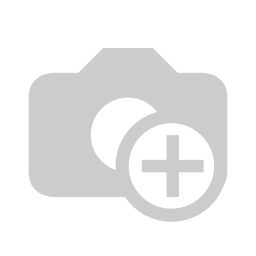Unlock information
All building information in one app
View your model on site in 2D, 3D and AR
Beecot visualizes your BIM model on site. You can view it in 2D, 3D, VR and AR, depending on the use case and your preference.
Look through walls and ceilings
Augmented Reality provides you with super powers. AR visualizes all installations on your camera screen, which allows you to look through walls and see installations above the ceiling. Filter out all 'noise' you do not need, or highlight specific details or whole installations. It is all possible.
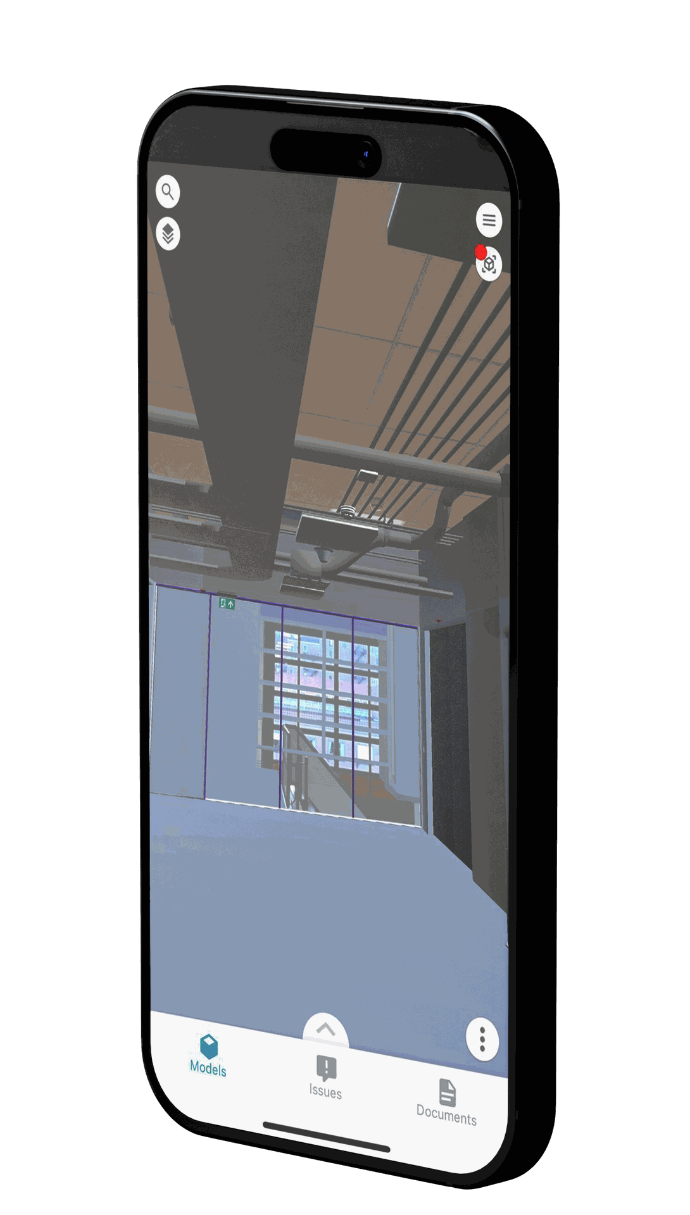

Retrieve information by pointing at an object. No more searching in different systems and scanning files. Simply point at an object, and retrieve all related information from all systems. Also documents from your DMS or for instance the maintenance history from your IWMS. All in one app.
Connect your DMS
Connect Beecot with you DMS and unlock all documents and data from this system in the field in 2D, 3D and AR. View reports or product specifications simply by pointing at an installation. Create BCF Issues in the field, where photos are attached to the applicable BIM object, and your viewpoint is sent as meta data so the receiver can open and view the Issue in the context of the model. Snagging 2.0
Using Beecot Validate helps you to align your model with reality. It provides you the tool to create a real Digital Twin.
Connect your IWMS
Connect Beecot with your IWMS and retrieve all data from this system in the field in 2D, 3D or AR. Reference the maintenance history of an asset or create a ticket simply by pointing at it. Directly see where the valve is located above the ceiling to shut a circuit.
Using Beecot Validate you are able to validate your IWMS data, and get it complete and up-to-date.
Beecot Inspect makes inspecting more efficient and you output more valuable.
Beecot leverages the value of you IWMS