Validate a Digital Twin
Get your IWMS data up-to-date
Validate using AR
Directly see deviations of your model compared to reality. Get all space and asset data up-to-date. Validate your model and create a Digital Twin
Create your custom checklist
- Define which aspect models and parameters need to be validated so they are highlighted for quick finding.
- Define which aspects and parameters need inspection
- Define which assets or aspects need photo proof.
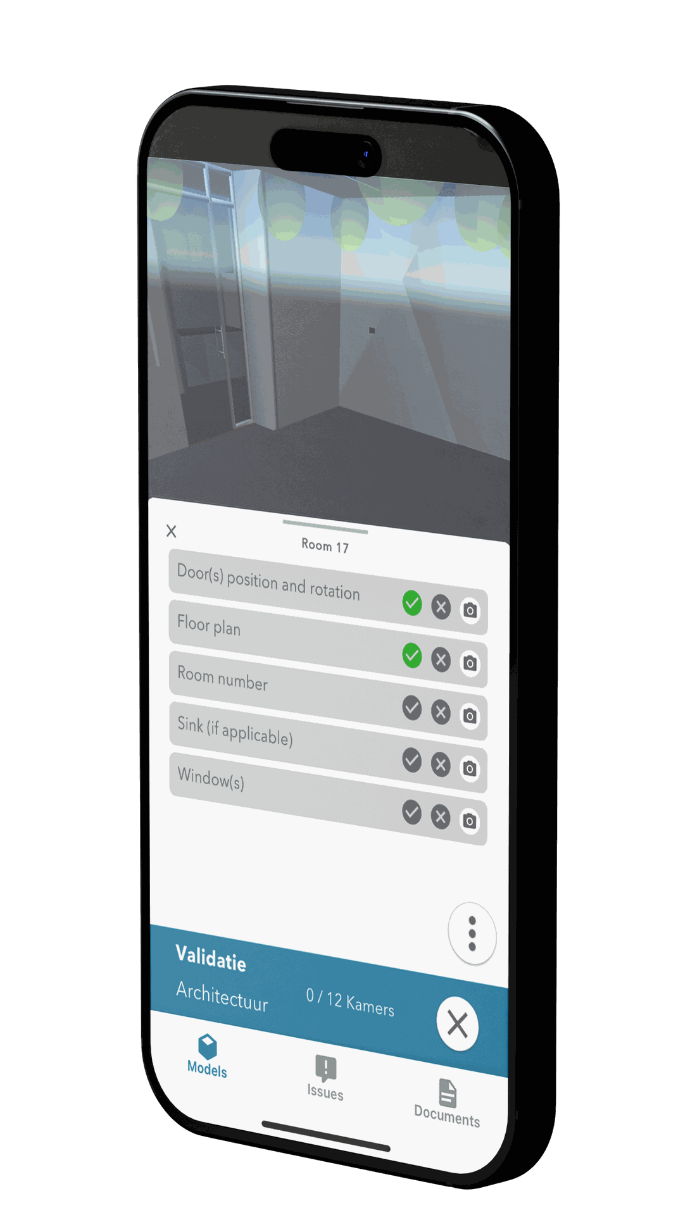
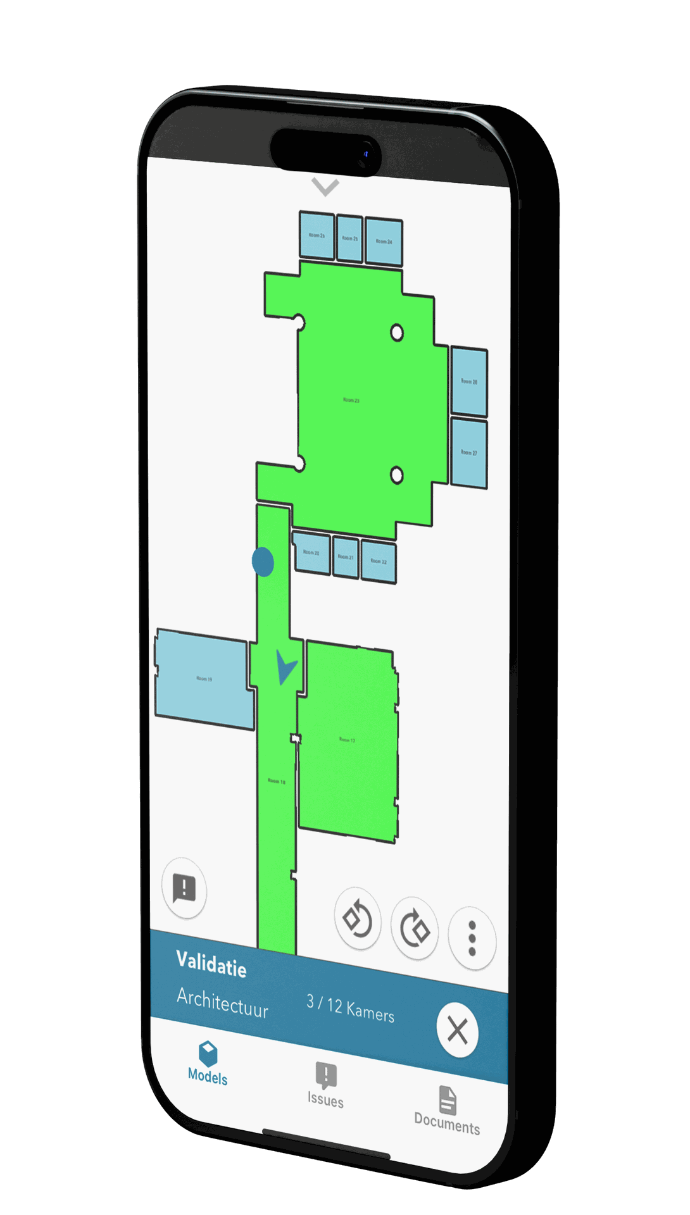
Be sure you have checked it all
Beecot Validate guides you efficiently through the whole building. The floor plan gets coloured according to the validation status. This way you are sure you have not missed a bit.
Communicate deviations digitally
Noticed a deviation in the model? Communicate it digitally to the modeller using BCF Issues, so he can update the model. Photos are linked to the applicable BIM object, and your viewpoint is sent as meta data so the receiver can open and view the Issue in the context of the model. This saves a lot of time and prevents interpretation faults.
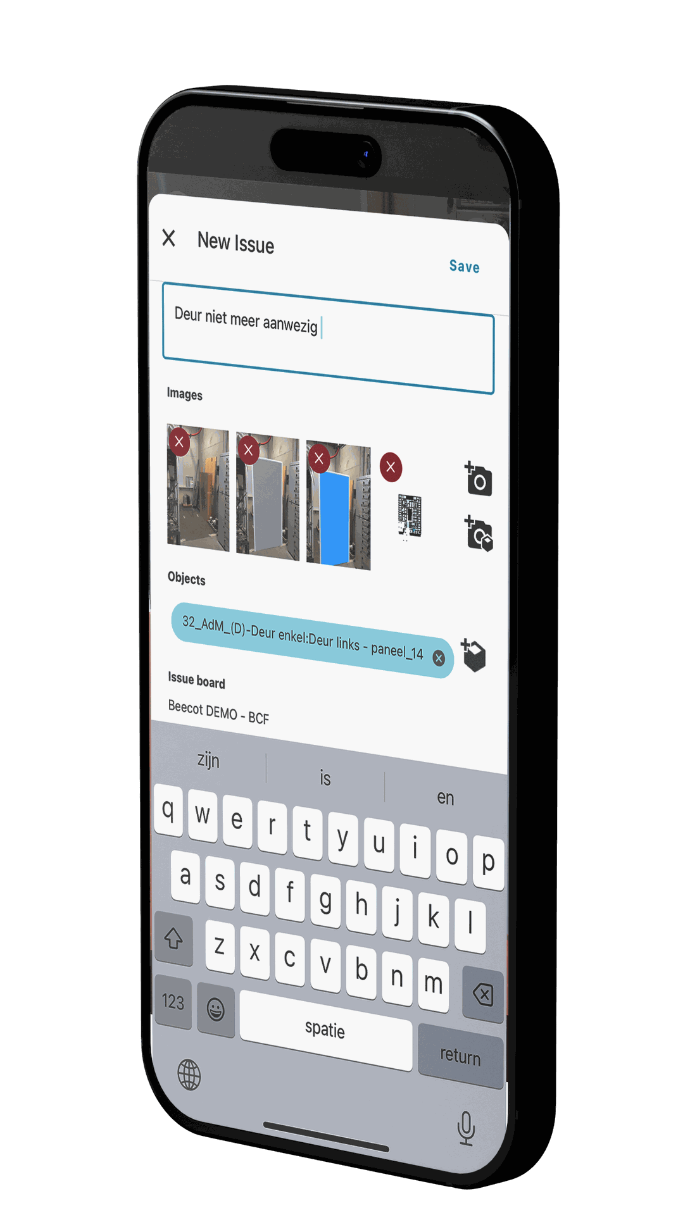
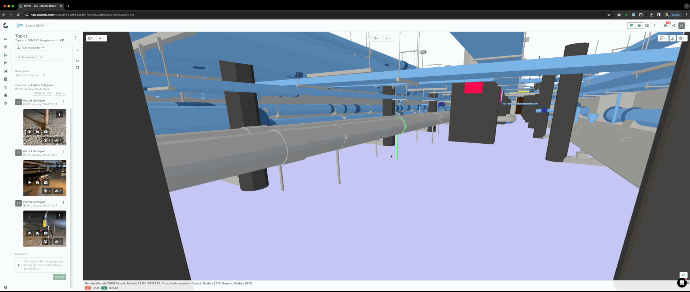
Create a Digital Twin
When you have validated your whole model this way, you have created a true Digital Twin!
Finally all space and asset data up-to-date. Use your validated data as source for other systems and processes, like your operational maintenance plan.
Get your IWMS data up to date via a data import or a bi-directional connection.
Space management
All spaces, space numbers and space usage data durable under control. Enrich data optionally with parameters like floor type or wall finishing.
Asset Management
All assets durable under control, so you can truly perform planned maintenance. Control your data and be less dependant on your contractor.
Beecot makes data validation easy!
Curious how Beecot can help you validate your Digital Twin?
Plan a free Demo