Beecot for Assetmanagement
Do you know which assets you manage?
Do the Beecot quickscan
Beecot provides insight into your assets. Do you want to know how BIM can transform your project during the management phase? Find out with the Beecot Asset Management Quickscan! We perform an initial check, randomly verify assets and provide insight into your model status and database accuracy.
What do I get?
- A recording by 2 of our inspectors
- Insight into the completeness of all assets. You will receive a report clearly indicating which deviations were found
- The BCF file (BuildingSmart open standard) of all issues identified during the quick scan. This can be supplied to (external) modellers, so that the BIM data can be updated
- A presentation of what BIM for management can look like and what the steps are to get there
What do I have to supply?
- An RVT or IFC file (preferably RVT if available) of the aspect models.
- Organize access to the areas that need to be checked in the relevant building (part)
Costs and planning
- The costs of a quick scan are €995
- Planning in consultation, between 2-6 weeks after order placement
Our clients:
Request a Quick Scan here
-
-
- Beecot BV
- Europalaan 400
- 3526 KS Utrecht
- +31 (0) 85 40 00 246
- info@beecot.com